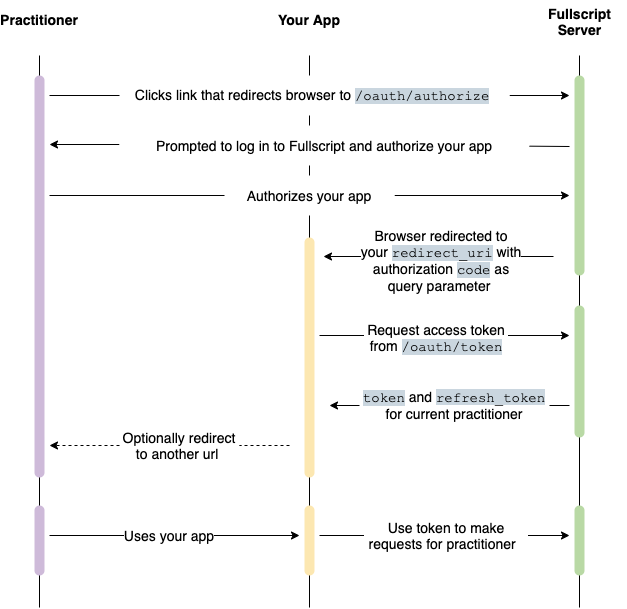OAuth overview
When developing a Fullscript integration, your app’s Fullscript API interactions are done on behalf of Fullscript users. Until your app is authorized by at least one Fullscript user, there’s very little you can do with our APIs.
OAuth scheme
Fullscript uses the OAuth 2.0 protocol with role-based access control. So, one of the first things to set up in your app is the OAuth flow.
We support the standard authorization code flow grant type. In this scheme, you obtain an authorization code from our API endpoint by asking each user to authorize your app to access their Fullscript private data. Your app then exchanges this authorization code for a secure access token that is used to access all the other API endpoints on behalf of the authorizing user.
OAuth steps
Let’s take a closer look at the OAuth authorization code flow. It can be broken down into 3 steps.
1. Users grant access
Fullscript users (practitioners and office staff) are asked to grant your application access to their Fullscript account
In your app, add a place for users to trigger the authorization process to connect their Fullscript account. This can be a Connect my Fullscript account button in a special settings page, or it can be triggered via your app’s usual add a Fullscript treatment plan flow.
When the link is clicked by a user who hasn’t completed authorization or doesn’t have a valid access or refresh token, redirect them to our OAuth page.
See Request an auth code for implementation details.
Button assets
We have a pre-created button pack you can use. Or, use our logo files to create your own. Here are three of our most commonly used colors:
- grey (#36485C) ■
- green (#88B04B) ■
- coal (#2E3A47) ■
2. Redirect back to your app
As part of the OAuth setup, you'll give us a redirect_uri, which is an endpoint provided by your app.
If the practitioner authorizes your application, we'll forward them to your redirect_uri with a one-time-use authorization code in the url query parameters.
You have 10 minutes to exchange this authorization code for a secure access token (described in step 3, below) or the authorization code expires and you’ll need to start back at step 1.
tip
Generally, app developers don't expost the redirect_uri page to users.
They store the authorization code, then immediately redirect the user to another spot in their app.
3. Token exchange (the OAuth dance 🕺)
Behind the scenes, your app exchanges the temporary auth code for an access token and can then access the Fullscript API.
OAuth access tokens expire in 2 hours. But they also come with a non-expiring refresh token so you can refresh an expired token when needed.
See Request an access token and Refresh an access token for implementation details
fyi
Applications created before August 26, 2021 use OAuth 2.0 with clinic level authorization instead of role-based access control. This guide outlines the differences (if any) for apps using clinic level authorization. Look for FYI blocks like this one.